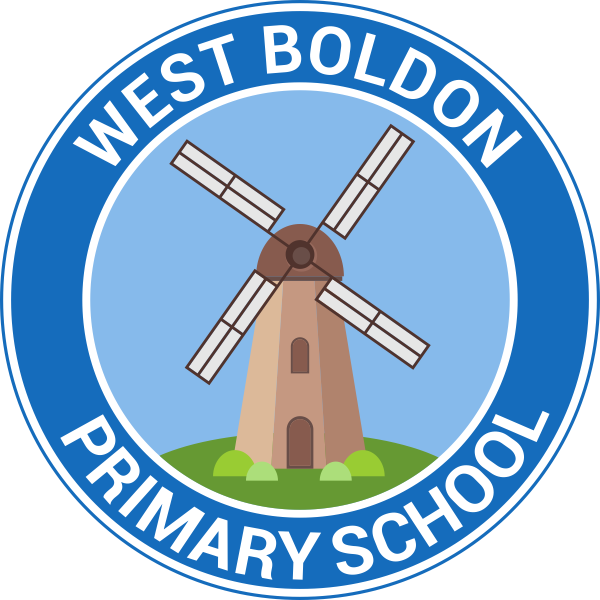Online safety is an integral part of keeping children safe here at West Boldon. All of our pupils are taught how to stay safe and behave appropriately online, but this approach is only successful if we work together and reinforce safe behaviour at home too.
We feel that it is appropriate to highlight some of simple online safety tips that you can do at home to help make safer choices and support your children online.
Have you asked your child to show you the sites they use?
By doing so, your child is including you in their online life and social activity. Show an interest and take note of the names of their favourite sites and apps. You can then revisit them and explore the space, find out the safety features and learn how to report any issues directly to the sites themselves.
Has your child got their profile set to private?
We know that many of our children are accessing social networking sites to share information, photos and just about everything they do. Most social networking sites such as Instagram, Facebook, Youtube and Snapchat have a minimum legal sign up age of 13, however lots of younger children have made their own accounts by changing their birth date. Encourage your child to think about their privacy settings, ensuring their profile is private. They need to think about the information they put online as it could get copied and pasted anywhere without their permission, and public profiles can be seen by individuals all over the world.
Have you set appropriate parental controls on your child’s computer, mobile or games console?
Filters on computers and mobiles can prevent your child from viewing anything inappropriate and possibly illegal. You can activate and change levels depending on your child’s age and abilities. You can also set time restrictions for using the internet or games. You can visit CEOP’s parent’s site for further information, or contact your service provider. Explain to your child why you are setting parental controls when you talk about internet use.
Does your child know to tell you if they are worried about anything online?
Sometimes children get into situations online where they don’t feel comfortable or see something they don’t want to see. By opening up the communications channel and talking to your child about the internet, their favourite sites and the risks they may encounter, they are more likely to turn to you if they are concerned about something.
Do you know where to get help if you’re concerned about your child?
The CEOP Safety Centre provides access to a range of services. If you are concerned that someone has made inappropriate contact with your child, you can report this directly to CEOP. You can also find help if you think your child is being bullied, or if you’ve come across something on the internet which you think may be illegal. You can visit the safety centre at www.ceop.police.uk/safety-centre
Websites for further information:
- Childnet – A great website for children and parents with regards to online safety –
- CEOP Thinkuknow has a great section for parents and covers topics such as gaming and talking to strangers. You can also search by topic or age range to find information that is relevant to your family
- Internet Matters is another great site to use. It has advice on cyber bullying, how to talk to your children about internet safety and quick guides to different types of social media such as Instagram and Snapchat
- NSPCC Netaware
- Safer Internet Centre
- CEOP Police Safety Centre
If you would like further support and advice regarding online safety, please do not hesitate to get in touch. We must stress how important it is to remain vigilant about what your child uses their devices for.
Below are some links to some guides created by the National Online Safety Centre. Please download and read to familiarise yourself with what your children may be doing online.